Use ShortKeys to easily insert international and Unicode characters or symbols into documents and other applications.
If you find that you need to type German characters but do not use a German keyboard layout, create a shortkey to play back the ß character.
Or if you frequently type the copyright © symbol, just create a shortkey. It’s much simpler than looking it up in a table and inserting the text. Do it once in ShortKeys and it is available any time it’s needed.
In the Modify Keys window, click on Symbols from the Commands list to choose from various symbols and international characters. Select the one you want and save.
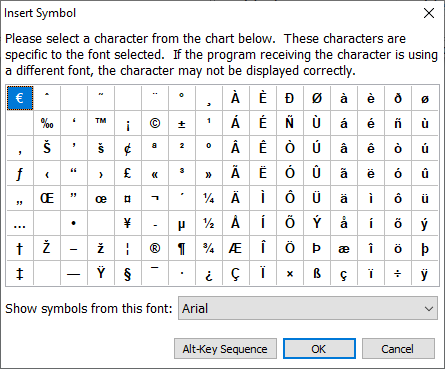
Use the Alt-Key Sequence option to play back Unicode characters. Enter the sequence for the Unicode character that you want and save.
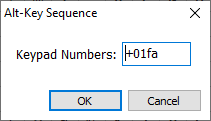
Or just copy and paste the symbols or characters from another source into ShortKeys and save. ShortKeys will play them back when needed.
Save time by not having to locate the characters or symbols and insert them into your application. A couple of keystrokes will do it with ShortKeys.
ShortKeys is a text replacement utility, but you may also call it a shortcut key, autotext, autocorrect, text expander, text inserter or fast typing tool. We call it extremely useful and beneficial.
| Cookie | Duration | Description |
|---|---|---|
| cookielawinfo-checbox-analytics | 11 months | This cookie is set by GDPR Cookie Consent plugin. The cookie is used to store the user consent for the cookies in the category "Analytics". |
| cookielawinfo-checbox-functional | 11 months | The cookie is set by GDPR cookie consent to record the user consent for the cookies in the category "Functional". |
| cookielawinfo-checbox-others | 11 months | This cookie is set by GDPR Cookie Consent plugin. The cookie is used to store the user consent for the cookies in the category "Other. |
| cookielawinfo-checkbox-necessary | 11 months | This cookie is set by GDPR Cookie Consent plugin. The cookies is used to store the user consent for the cookies in the category "Necessary". |
| cookielawinfo-checkbox-performance | 11 months | This cookie is set by GDPR Cookie Consent plugin. The cookie is used to store the user consent for the cookies in the category "Performance". |
| viewed_cookie_policy | 11 months | The cookie is set by the GDPR Cookie Consent plugin and is used to store whether or not user has consented to the use of cookies. It does not store any personal data. |