.png)
Preferences - Dialogs
.png)
ShortKeys > Options > Preferences > General > Dialogs
Dialogs
Ask user to add file or close all files when opening a new file
Since ShortKeys allows more than one macro (.sh) file to be open at a time, this dialog provides an option to decide whether to leave existing files open or close all open files before opening another.
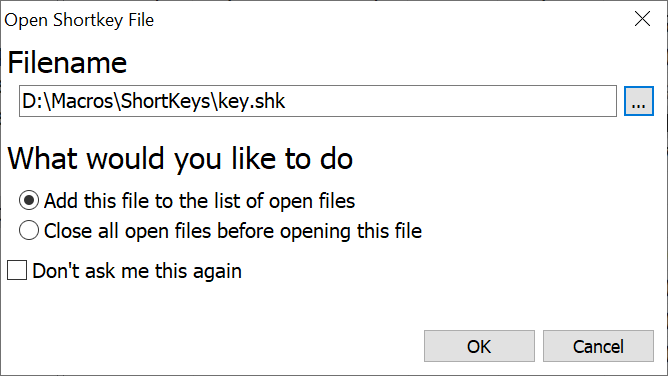
Display Export Password Warning
When exporting shortkey macros from a password protected file you will be prompted to enter the password to proceed.
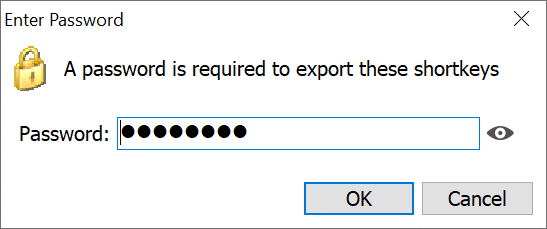
Upon proceeding, the warning message below reminds that the new file created from the exported macros is not password protected. Open the file and password protect the new file if so desired.
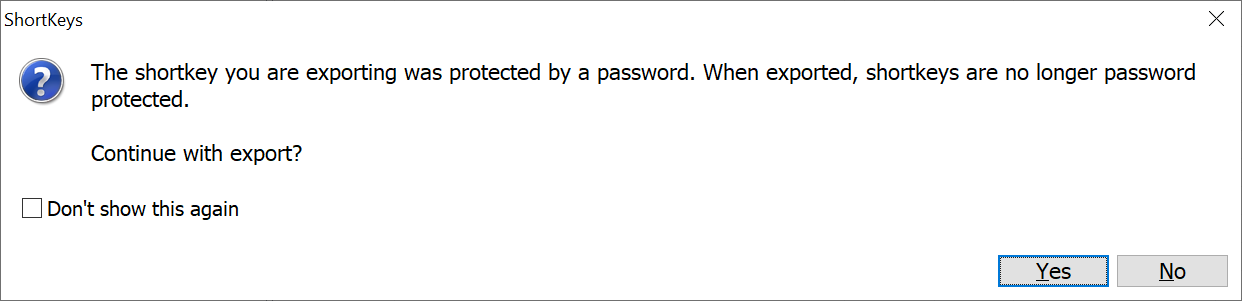
Display Export Insert Image Warning
When exporting shortkey macros that contain images, the image file is not exported. It would need to be copied separately to the new location.
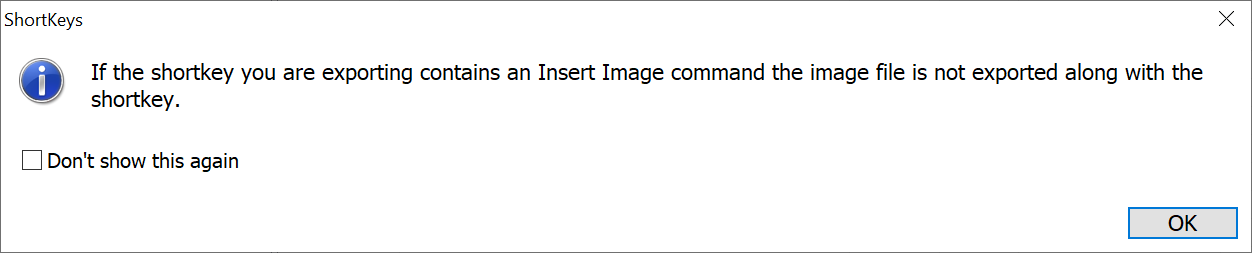
Display Import Insert Image Warning
When importing shortkey macros that contain images, the image file is not imported. It would need to be copied separately from the previous location.
.png)
Display Continue search from the top prompt
ShortKeys includes a Find and Find Next option to locate a word or phrase in the list of shortkeys or replacement text in the ShortKeys window.
The Modify Keys window also includes a Find and Find Next option to locate words or phrases in the shortkey text being edited.
•Turn this option on to be prompted to continue searching from the top of the list or beginning of the text, if you started your search in the middle.
•If turned off, the search will automatically return to the top of the list or beginning of the text to continue searching, until it reaches the point where it first started.
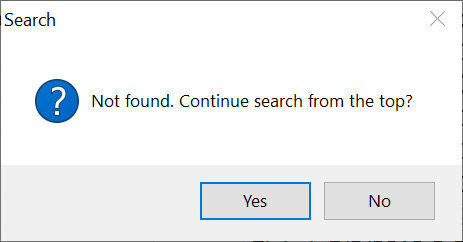
Validate Command Compatibility
When the Playback using Clipboard or Rich Text (which uses the clipboard) options are selected, the following ShortKeys commands are unavailable for use.
•Delay
•Insert Hyperlink
•Insert Image
•Wait for Keypress
In addition, none of the Misc Keys may be used, except for the Enter and Tab keys, when using the clipboard or Rich Text method.
These will not play back correctly if using the clipboard. If you were to insert one of the commands listed above into a shortkey macro and later change the macro to play back through the clipboard or Rich Text, a message similar to the one below will display. The message displays which function or key will not work correctly with the clipboard playback options.
.png)