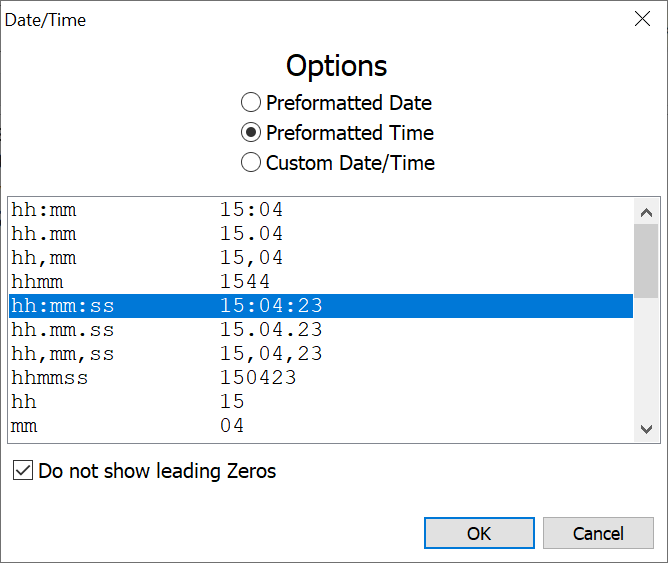
Modify Keys > Replacement Text > Date/Time > Preformatted Time
Preformatted Times
Insert the system time into a macro for use as a time stamp.
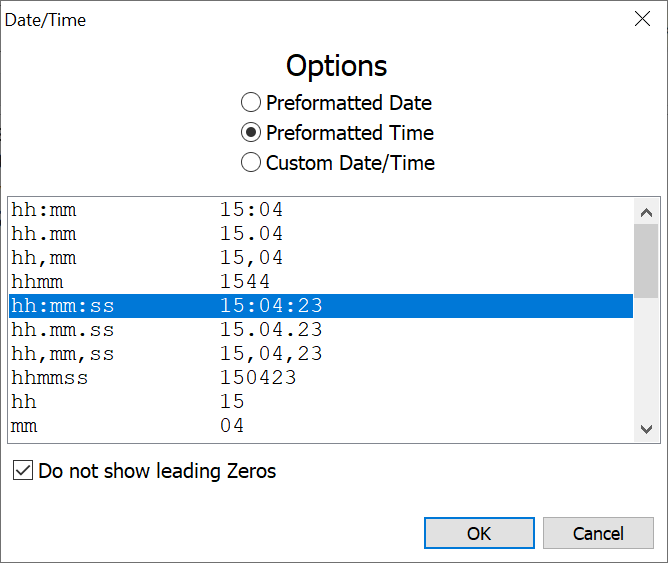
Modify Keys > Replacement Text > Date/Time > Preformatted Time
A variety of time formats are available. The left-hand column shows the time formats while the right-hand column shows how the time format appears during macro playback.
•Scroll to find the format needed.
•Highlight that format and click OK to insert into the replacement text.
•The Time is inserted to the right of the cursor position in the Replacement Text field.
Use the Custom Date/Time function if the time format needed is not found in the list.
Do not Show Leading Zeros
When selected, a leading zero is not displayed before the hours of 1 - 9, such as 3:05 PM.
When turned off the time would display as 03:05 PM, with a leading zero before the hour.